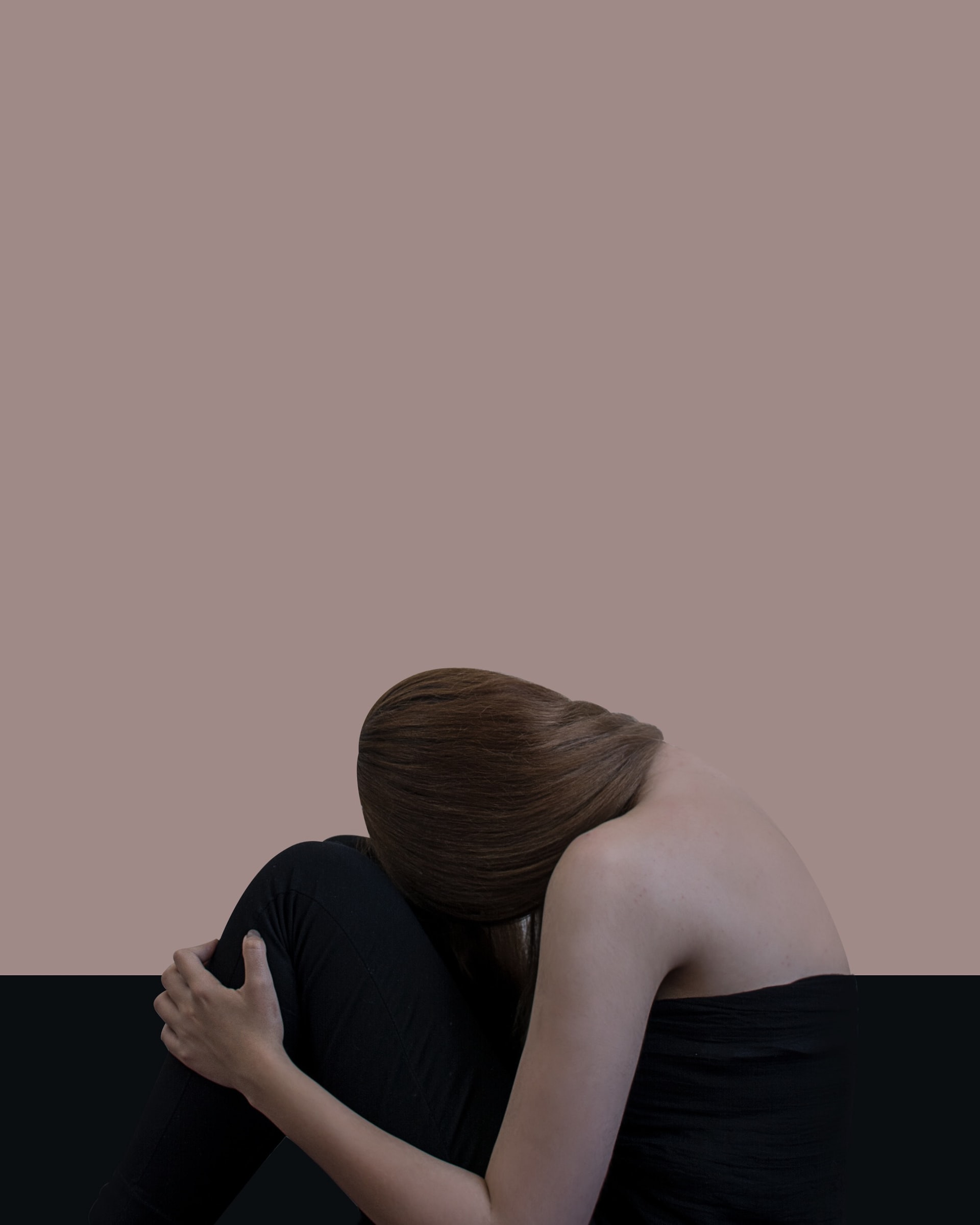Meta-owned messaging platform WhatsApp has introduced a new feature allowing web and desktop users to create custom stickers directly within the application.
Creating Custom Stickers
Users can access the sticker maker tool by navigating to any chat, clicking on the Attach icon (paperclip icon), selecting Sticker, and uploading a photo of their choice. Once uploaded, users can outline and crop the photo to create their custom sticker. Additionally, they can enhance the sticker by adding emojis or text.
How to Use the Sticker Maker
According to a statement from the company, users need to download the latest version of WhatsApp for Web or Desktop. From a chat window, they can select the attachments icon, then the Sticker icon, and proceed to upload a photo to create their personalized sticker.
Recent Safety Features
In addition to the sticker maker, WhatsApp has recently introduced two new safety features, namely ‘Flash Calls’ and ‘Message Level Reporting,’ for users in India.
Flash Calls for Enhanced Verification
The Flash Calls feature provides an alternative method for Android users or those frequently changing devices to verify their phone numbers. Instead of relying on SMS verification, users can now opt for an automated call for verification.
Message Level Reporting for Enhanced Security
With the Message Level Reporting feature, users gain more control over their messaging experience. They can report specific messages received on WhatsApp by long-pressing the message and selecting the option to report or block the user.
WhatsApp continues to enhance its platform with new features aimed at improving user experience, safety, and customization options for its global user base.