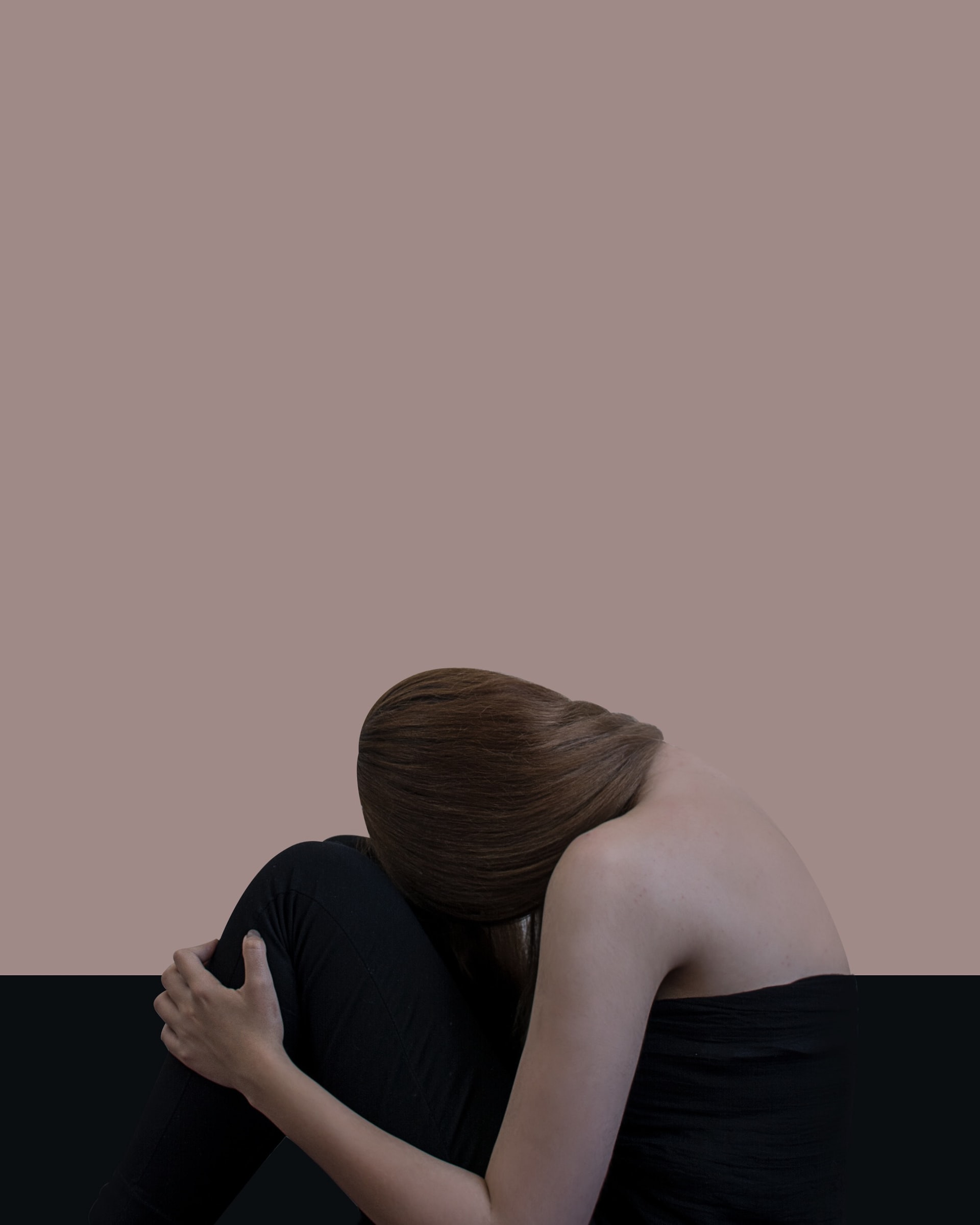Microsoft has been steadily enhancing Windows 11 with a range of new features since its launch late last year. Among these additions is a significant security enhancement designed to shield users from potentially harmful apps on their computers. However, there’s a significant hurdle that users must overcome before they can benefit from this new feature.
Unveiling Smart App Control
Microsoft introduced the Smart App Control feature for Windows 11 during its “future of hybrid work” seminar, alongside various other announcements such as a tabbed file explorer, AI-driven video conferencing improvements, system-wide live captions, and more.
The introduction of Smart App Control holds particular significance due to the integration of Android apps into Windows 11. With Android apps now accessible on Windows 11 devices via the Amazon Appstore and soon through Google’s Play Games service, it’s crucial to establish a mechanism for safeguarding users against potentially malicious apps.
Understanding Windows 11 Smart App Control
Smart App Control leverages security enhancements borrowed from Microsoft Edge’s SmartScreen and brings them to the Windows 11 operating system. Notably, SmartScreen has been a feature in Internet Explorer as well.
This security feature employs code signing and artificial intelligence to evaluate the safety of apps downloaded and executed on your system. Smart App Control scrutinizes each new app using a vast array of signals to determine if it’s safe to run. According to David Weston, Microsoft’s vice president of OS security, the feature analyzes “trillions of signals” to make informed decisions.
The Catch: Resetting Your PC
While the prospect of enhanced security may be appealing, there’s a catch. To benefit from Smart App Control, users already on Windows 11 will need to reset their computers.
David Weston clarified, “Smart App Control will ship on new devices with Windows 11 installed. Devices running previous versions of Windows 11 will have to be reset and have a clean installation of Windows 11 to take advantage of this feature.”
Essentially, Microsoft’s decision to implement Smart App Control penalizes early adopters of Windows 11. This requirement may deter users from updating, providing another compelling reason to stick with Windows 10.
In addition to Smart App Control, Microsoft has unveiled other security enhancements, including credential guard enabled by default and personal data encryption, underscoring its commitment to providing enterprise-grade security features.