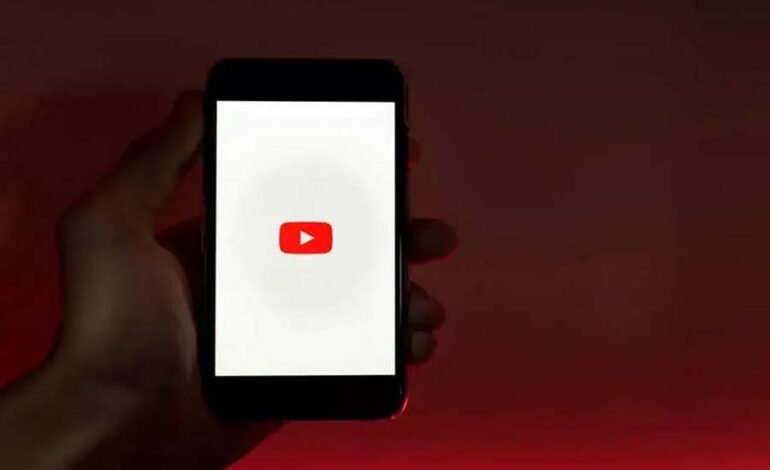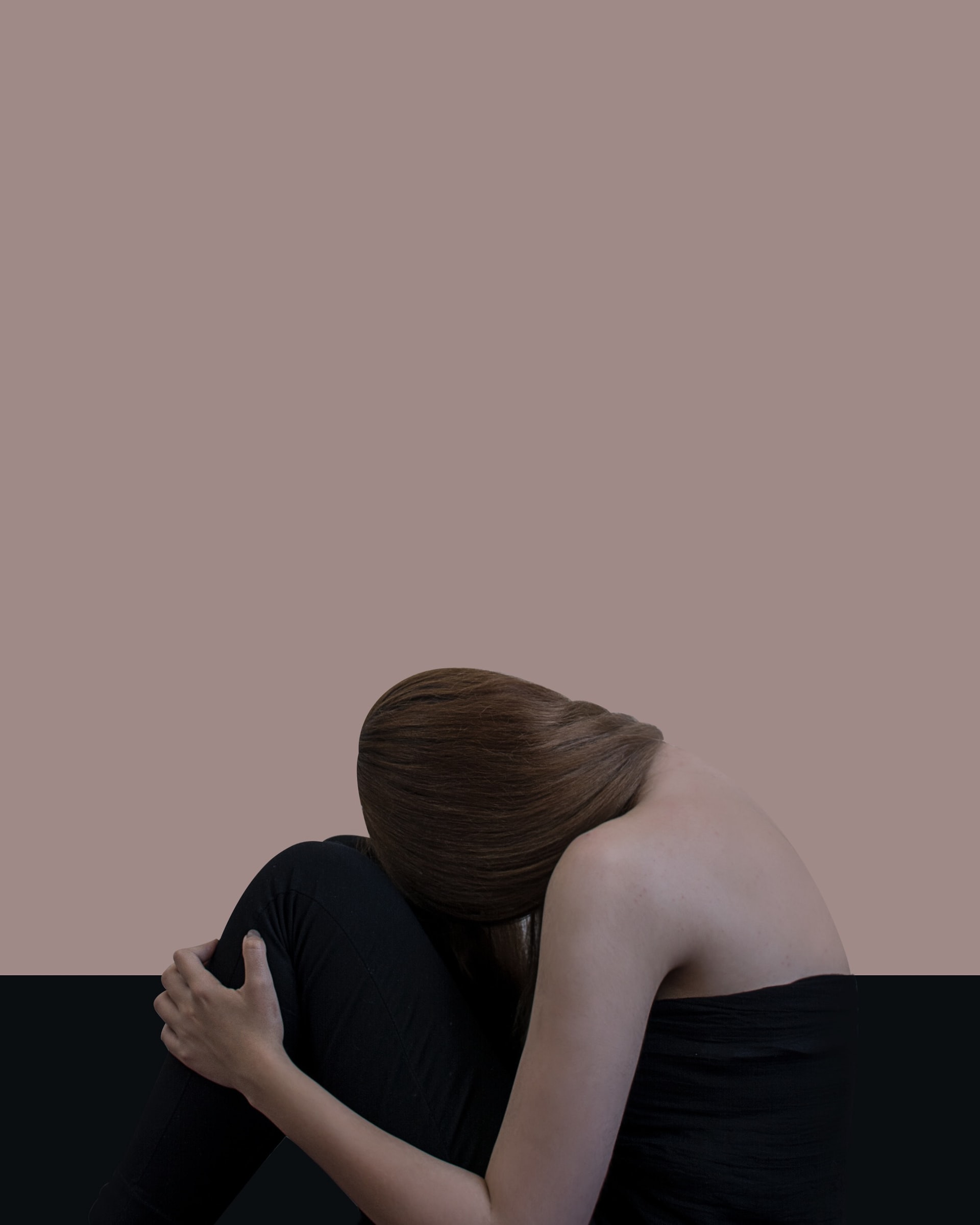Google has unveiled a new feature called ‘Radio Builder’ for YouTube Music users, allowing them to craft personalized stations based on their favorite artists. This feature, launched recently, can be accessed through the ‘Your music tuner’ section on the YouTube Music homepage within the iOS or Android app.
Testing and Launch
Last year, YouTube began testing this feature, although YouTube Music already provided algorithmic stations and mixes. However, the ability to customize them offers users an excellent alternative when seeking something specific without the hassle of manually creating a playlist. According to Google representative Paul Pennington, this feature is available on YouTube Music for both free users and paying subscribers.
Customization Options
When creating a personalized station, users can select up to 30 artists and specify whether they only want to listen to their music or include tracks from similar musicians. Moreover, users can instruct the system to play songs they are already familiar with, unfamiliar songs, or a combination of both, and apply filters to fine-tune the mix. For example, users could generate a station featuring lively new releases from artists like Eden and Khalid, or one that showcases serene deep-cuts from Boygenius and its members’ solo collections.
Accessing the Feature
To utilize the Radio Builder feature, users need to visit the YouTube Music homepage, scroll down, and locate the ‘Your music tuner’ section. The updated feature is now available on iOS and Android devices in all countries where YouTube Music is accessible, catering to both free and paid users.
Enhanced Flexibility
While popular music streaming platforms like Spotify and Apple Music offer radio features that allow users to create playlists based on specific songs or artists, they lack extensive customization options. In contrast, YouTube Music’s updated radio feature provides users with significantly more flexibility than its competitors, empowering them to tailor their listening experience according to their preferences.